Trading Software
Great trading software should give you all the tools and flexibility, that’s why we use the market-leading software from Equix.
We offer all clients FREE the Trade for Good mobile and web versions.
Trade for Good App
Available on Apple, and Android devices.
It has all the tools for charting, company news, market depth, portfolio tools, and trading functions in a mobile app. Both platforms synchronize trading information and user watchlists, across both platforms.
Discover educational videos on the app here.
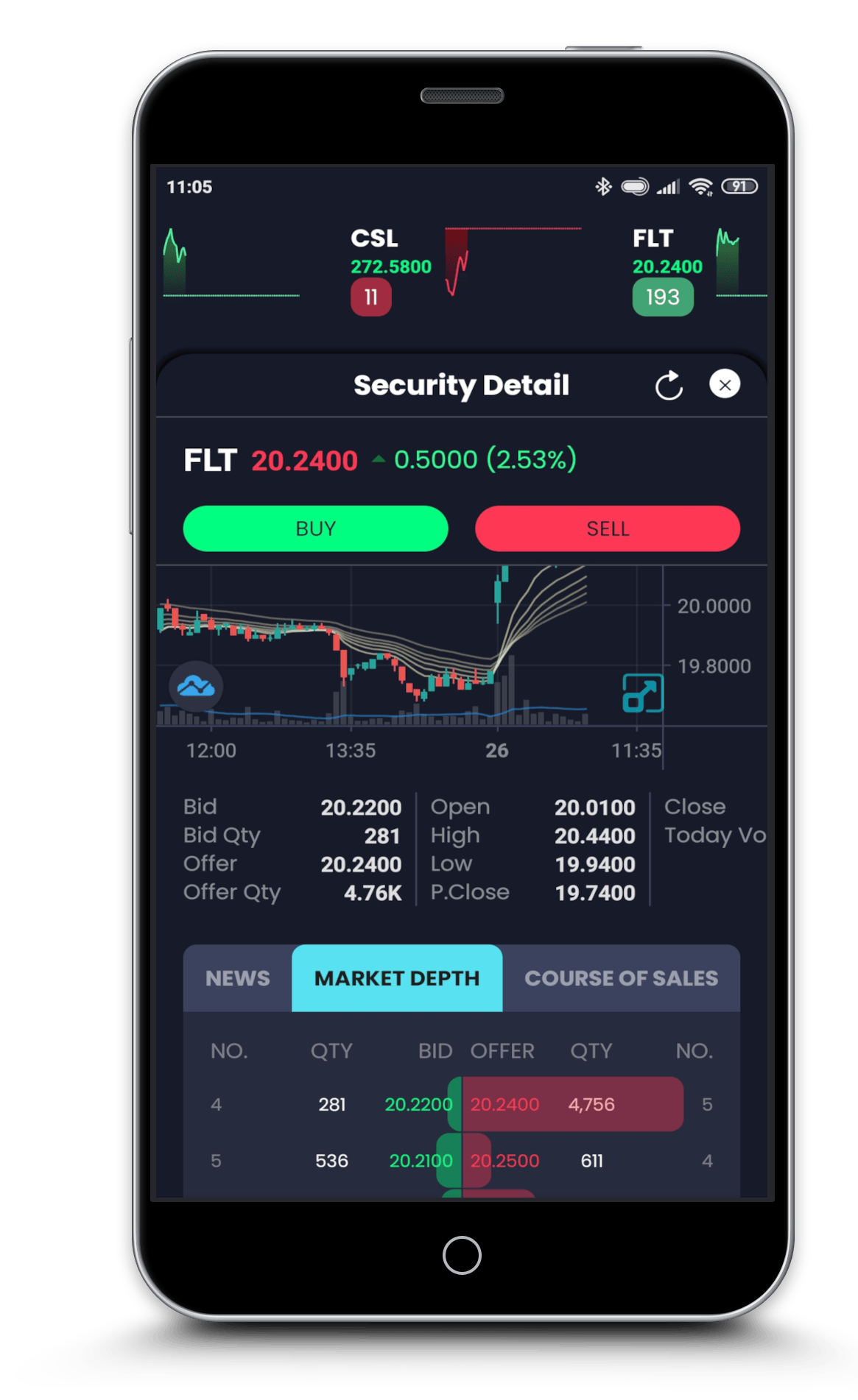
Trade for Good Web
This is the bells and whistles version, if you want in-depth technical analysis on the charts, or thorough fundamental analysis, the web version provides that. The web version offers customizable layouts and pop-out windows, so you can set up and save your workspace and access it anywhere.
You can add live dynamic ASX data as well (which will flow into the mobile app as well) ideal for daily trading clients. For information regarding the pricing of the live data here.
Discover educational videos on the web here.
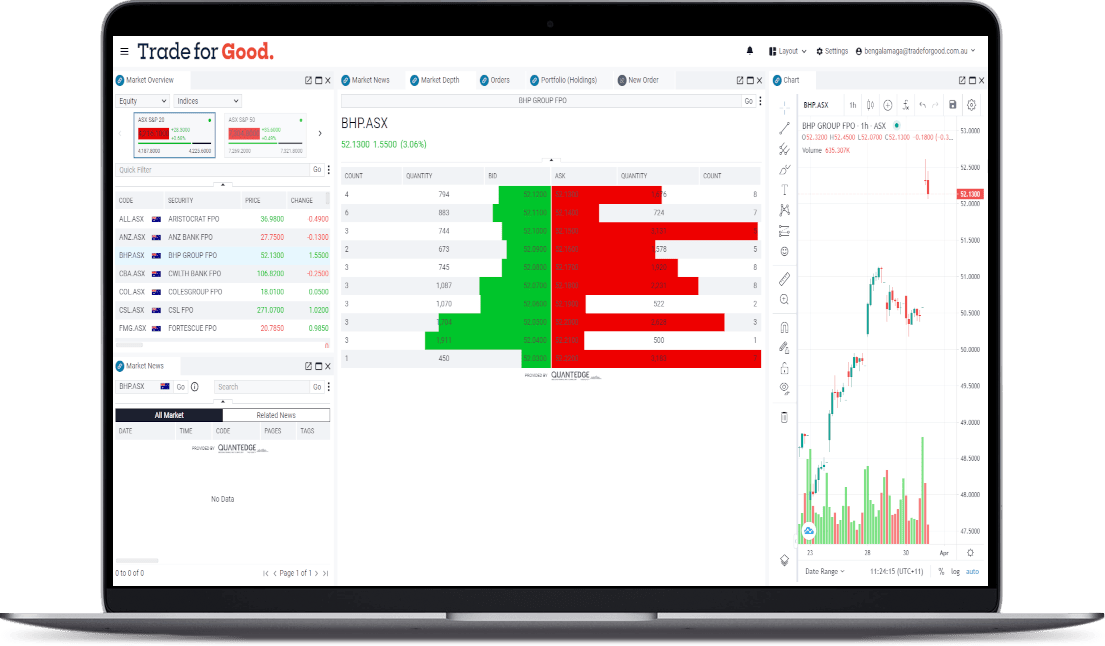
Want to see the software before you try it? Check out our educational videos on functions within the Trade for Good software here.
Trade for Good app first time logging in
What happens the first time you log in to the Trade for Good mobile app.
The video covers:
- welcome email
- download and install
- setting password and pin
- accepting agreements
- and the first login
Some of the tools in the software

Dynamic charts include
112 Indicators, 54 Drawing Tools, 7 Chart Types, 12 Time Periods

Two levels of security
The software offers password and security PIN. The PIN is used for orders and account changes
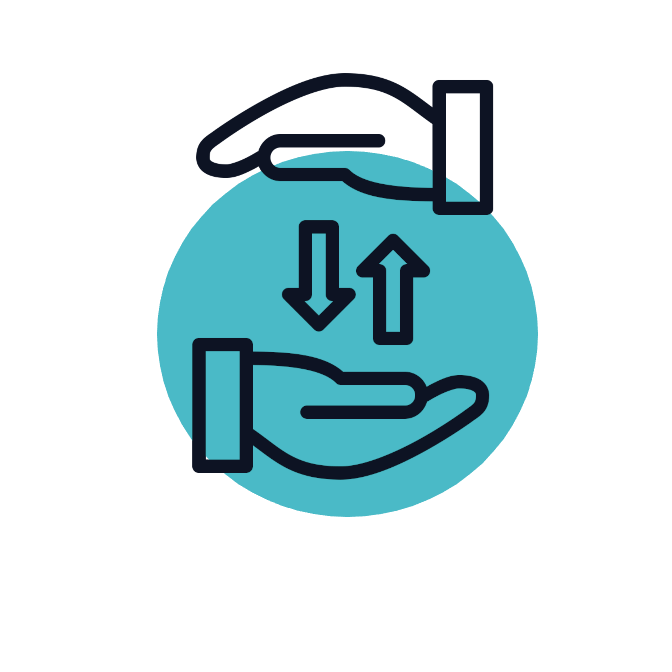
Dynamic portfolios and cash balances
The software will update on the app and web when you trade, when you buy and sell, the holdings and cash balances update
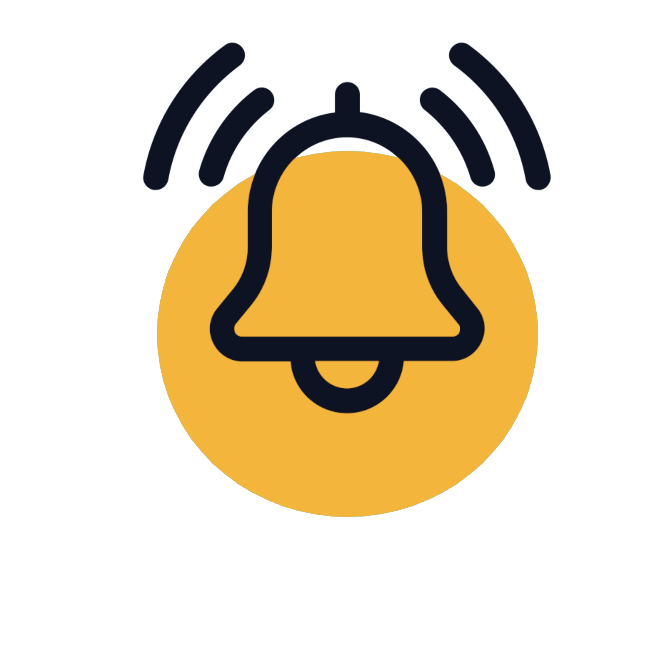
Get alerts on your mobile and email
We offer alerts to your phone and email, you will know when your trade has execute, to price and news alerts

Flexibility
You can place orders at any time, we understand that you can’t always be watching the market, but if you find an opportunity and want to place an order, you can do it.
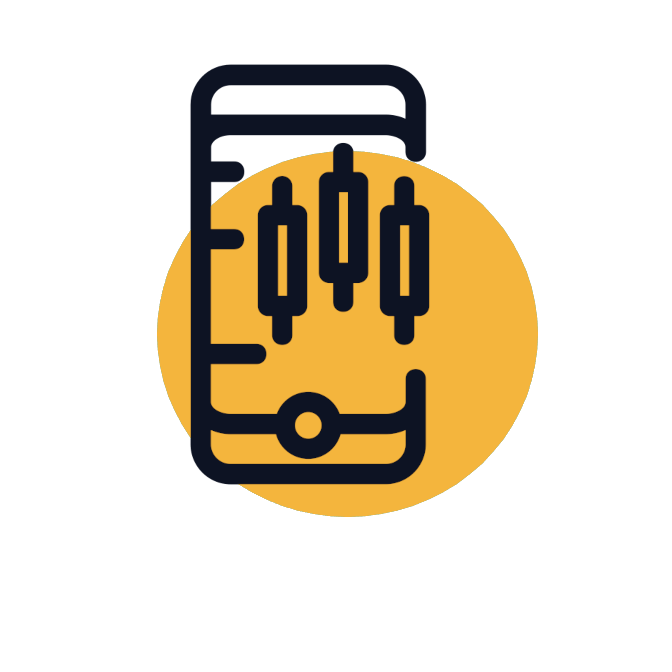
Mobile
Want to see the market and trade while out and about? get the mobile app to do it. It will update dynamically, allow you to create, amend and cancel your orders via your phone.

Dynamic Portfolio
Our portfolios update dynamically with price movements and easily displaying your profits and cash available.
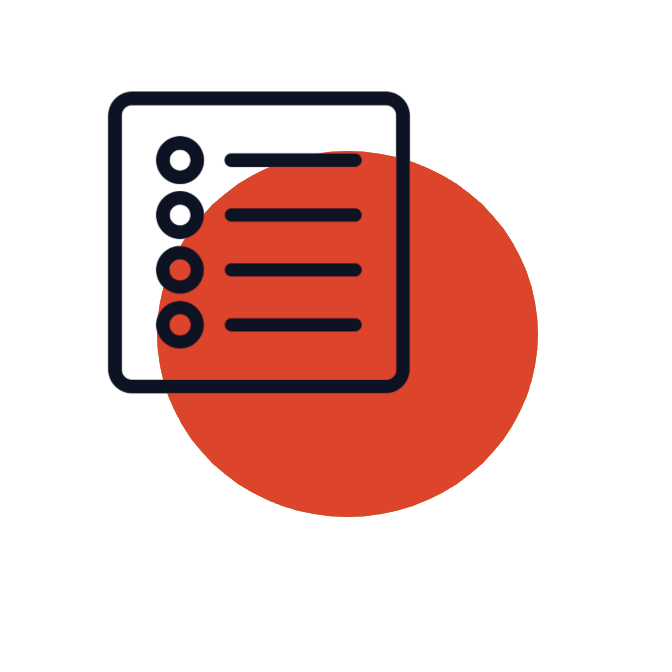
Watchlist
You can create and add unlimited numbers of stock codes to your watchlist, or just add to our system watchlists.
-
Question: How do I login to the mobile app the first time?
Read MoreAnswer: We have created a video, of what you will see when your login is first activated.
What happens the first time you log in to the Trade for Good mobile app.
The video covers:- welcome email
- download and install
- setting password and pin
- accepting agreements
- and the first login
More videos can be found here: Trade for Good Software Videos
-
Question: When does the cash balance update into the software?
Read MoreAnswer: Around 9.30AM AEST, once they have a base line of balance, it will update dynamically during the day.
-
Question: How do I add drawing tools to a chart?
Read MoreAnswer: We have created a step-by-step video on how to add drawing tools to your chart.
It will cover how to:
- maximize charts
- adding an indicator
- delete an indicator
- indicator settings
- saving layout
More videos can be found here: Trade for Good Software Videos

