
What is the Equilibrium Price?
The Equilibrium Price is the mid-price between the bid and ask price. It is used to indicate what the open price will be when the market commences trading.
As part of the auction process, the exchange will calculate and publish auction imbalance information to participants. This information might include the equilibrium price, total imbalance, market imbalance, and matched volume. Using this data, traders will then have the opportunity to adjust their trades to align buy and sell orders.
Where can you find it?
The Equilibrium Price or Match Price, can be found in 3 locations in the Trade for Good Software
Web Market Depth
The Market Depth is the best place to view the Equilibrium Price, the Market Depth also has the surplus volumes for the bids and asks.
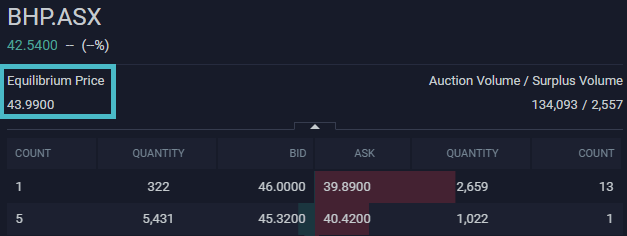
Web Watchlist
In the Watchlist, you may need to add the Equilibrium column. You can add it in the top right corner of the watch list, click on the 3 dots, the select Columns.

Mobile Security Detail
When you load the Security Detail, below the Buy and Sell button, if you drag to the right you will see the Equilibrium Price.

Auction Volume
Auction volume is the total volume of the Bids and Asks on all price levels on the stock before it opens and can be traded.

How can you use it?
If there is an imbalance in the data, traders will then have the opportunity to adjust their trades to match up buy and sell orders. If the volume is low, it generally means there isn’t much interest in the open.
Surplus Volume
Surplus volume is the amount of volume that will not be traded at the opening price. The volume will remain on the market at that price, as they are currently below the Equilibrium Price.

How can you use it?
If you see the surplus volume available at that price, you can adjust your volume size to capitalize on that price point.
How can you use the Equilibrium Price, Auction Volume, and Surplus Volume in trading?
If you can see the approximate price that the stock will open at, then you can create or amend an order before the stock is available to trade, you can use it to:
- minimise the cost of a buy
- increase profit on a sell
- amend the price of an order in the market, to move it up the priority to get filled quickly

-
This is where you can find the Equilibrium Price in Market Depth?for Good software
Read More
You can download the offline guide here Equilibrium Price Guide
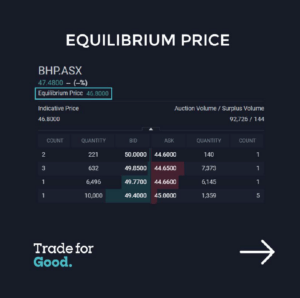
What you learn here has been used in our Trade for Good software.
Click on the button to find our software education videos.
You can read more of our educational articles in the Trade for Good Learn section
Trade for Good Learn


