Funding
You can fund your Trade for Good account in two ways:
- BPAY
- Macquarie cash management account
BPAY
The direct deposits are held in AUSIEX Trust Account, AUSIEX is Trade for Good’s clearer and sponsoring broker.
Below are the steps on how you can fund it and make sure it is assigned to you.
1.In your internet banking, BPAY:
Recipient details
Account Name AUSIEX TPC Trust
BPAY Bill Code 415240
2. Set your amount (e.g., $500). In the reference field, it’s important to ensure the payment is properly linked to your account. Use your Trade for Good account number plus an additional digit as the reference.
For example, if your account number is “20000001“, you would enter “200000011” as the reference.
To find your account number on the Trade for Good app:
In the top left corner, tap on the 3 dashes, and in the blue window, it will display your account name and number. If you have more than one account, tap on the magnifying glass and search.

To find your account number on the Trade for Good Web:
In the top left corner, click on the 3 dashes, in the drop-down menu, click Account, then Account Details.
It will open a new window called Account Details, and you will see your Account ID/Number.
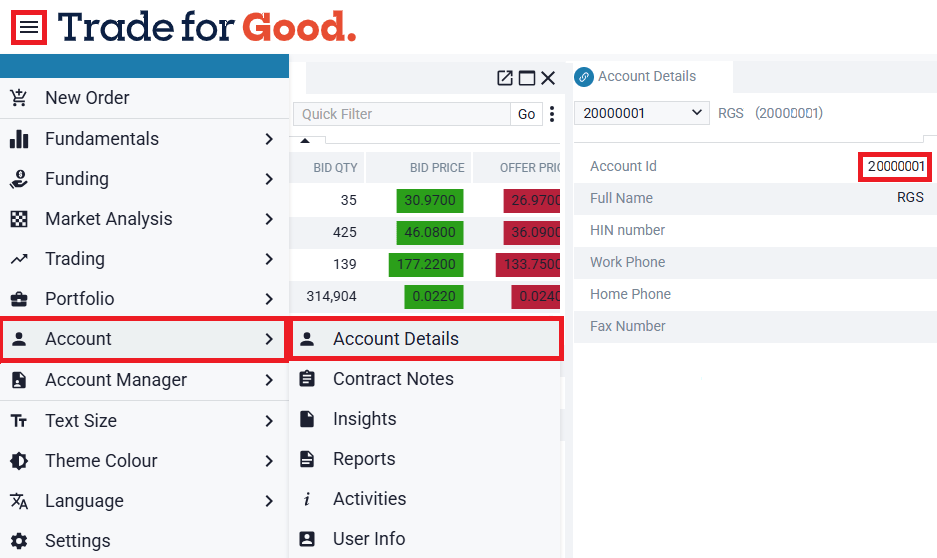
If you are unsure of your account number, call us on 1300 263 800.

3. Your name or business is optional, I put my name or account name to be sure. Then continue or submit.
Transfers can take 1-2 business days, depending on your bank.
Macquarie cash management account
Below are steps on how you can fund your Macquarie account:
- Gather your Macquarie account details, if you need help finding then call us on 1300 263 800 and we’ll assist you.
- Log into your existing online banking, input your Macquarie account details, select the amount, and transfer.
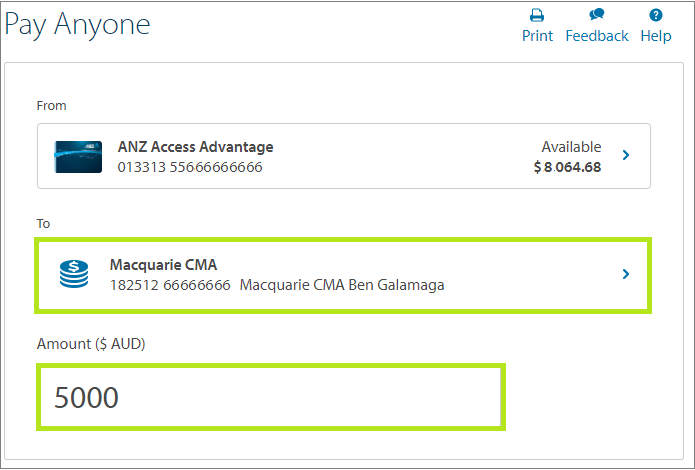
Transfers can take 1-2 business days depending on your bank, when transferring if you have any questions, don’t hesitate to call us on 1300 263 800.
Where you can find your account balance
The account balance can be found on the Trade for Good mobile and web versions.
Trade for Good app
To view your cash balance in the Trade for Good app.
Tap on Portfolio on the bottom menu, then tap on Summary.
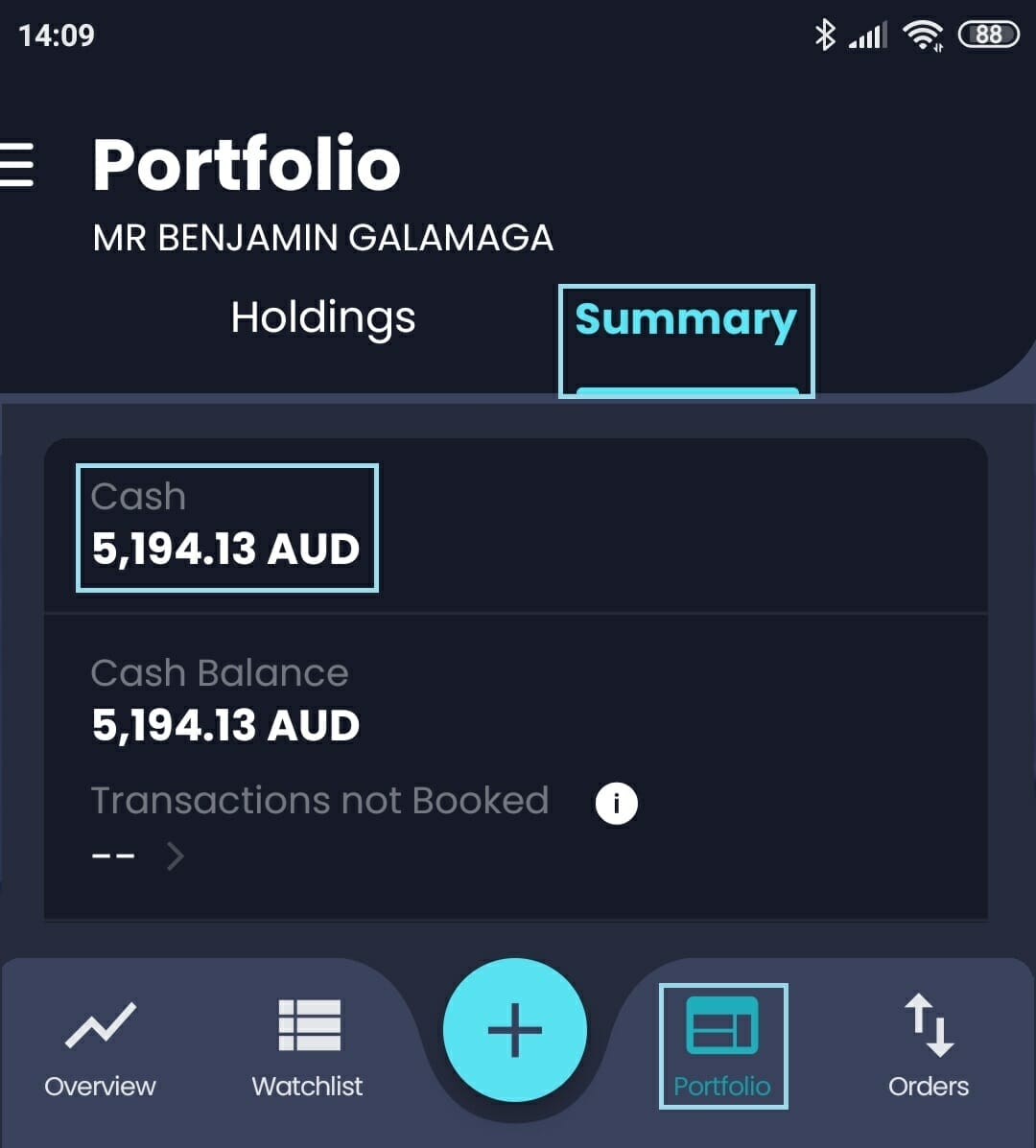
Trade for Good web
To view your cash balance on the Trade for Good web, click the button below to take you there
Trade for Good Web
Click on the 3 dashes in the top left corner, then in the drop-down menu Portfolio then Portfolio Summary.
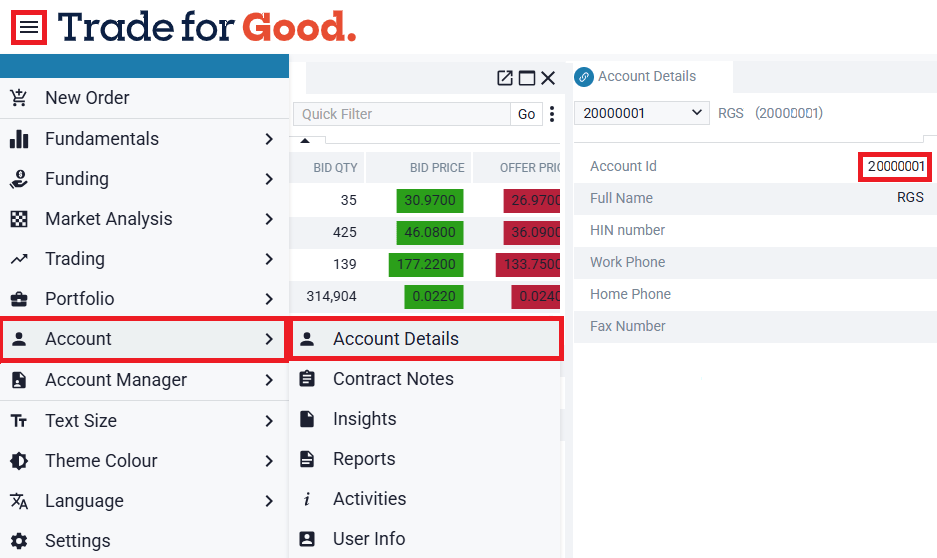
-
If I have a macquarie account can I use the trust account to fund my trading?
Read MoreYes you can, when monies are deposited into the AUSIEX bank account.
Account Name AUSIEX TPC Trust
BPAY Bill Code 415240
Recipient Your 8-digit account number e.g. 20000001If there is a linked Macquarie account with credit (which is set up by default) the monies are cleared to that account and will sit in that bank account.
-
How do withdraw money from the trust account?
Read MoreTo withdraw money from the trust account we will need to link a bank account to credit the money.
To link a bank account to credit, click here.
You will need to fill in:
- Client Account Name and Client Account Number(the 8 digits)
- In the Default/ Nominated Bank Account, tick Credit.
- Fill in the Financial Institution Name, Account, BSB, and Account Number.
- Then in the Declaration, add your name, sign, and date it.
- Print, sign, and scan back to info@tradeforgood.com.au
- Also you will need to include a copy of the statement for that bank account, email that to info@tradeforgood.com.au.
-
How do I make a trade?
Read More

